So your jetpack has also been updated with new paint colors and now the colors are really eye catchy. Graphics are update and you have now whole new surrounding so this looks just awesome. More faster and accurate acrobatics. Your hover board has also been update with new colors and graphics. So all new power boaster with awesome ambience + much more awesome stuff.
So now dash as fast you can, you need to dodge all the oncoming trains to survive the bulky inspector and his little puppy dog. So hover on your surfboard and as soon as you think you are going to be kicked out it will help you survive that wave and continue your journey.
So guys now this is the cheated version that gives you the unlimited coins and keys possibility, so now you do not need to worry about getting coins again and again as you already have them and you can use them in order to enjoy more custom stuff easily, so now just download the cheated version from the download link provided and just install it in your device normally..png)
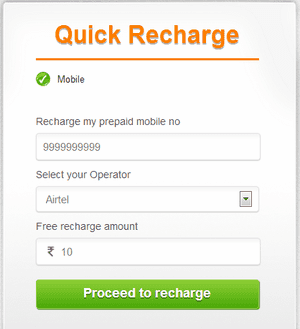 Visit
Visit 







